Through our years of practices, PEER is designed with our client’s ease of use, in mind. We believe that the easier it is to use, the lesser time is spent, the more time our clients’ can spend on profiting
Cloud Based App & Responsive Design
Browser based application accessible using most modern platforms
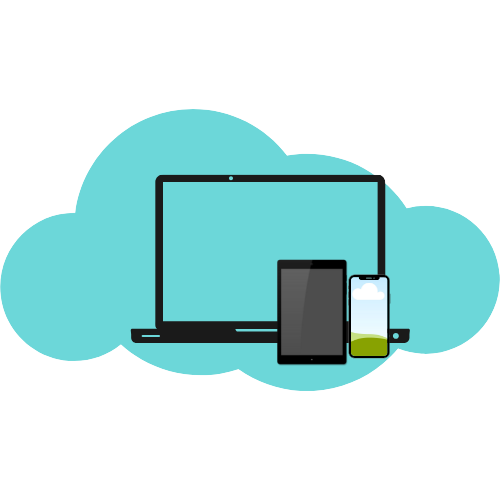
Data Set Up
Customize repetitive data for consistency and ease of using across variety of projects
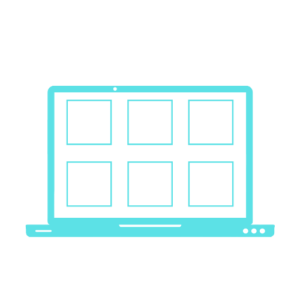
Filters
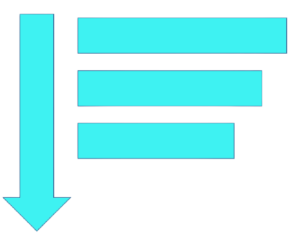
To combat the terabytes of information and materials on PEER, various customisable filters are readily available in almost every module of PEER in order to save our client’s time and to provide a better user experience
Notifications
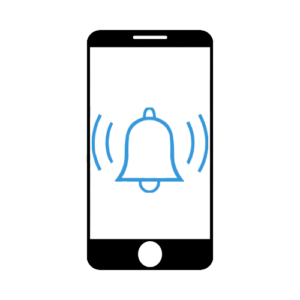
Bulk Upload
Ability to upload large quantity of data stored in excel into PEER

Manpower Management
Manage and update worker’s status

Project’s dynamic process and various works causes the need for large quantity of workers and a consistent change to them. This creates a difficulty in keeping track and updating active workers.
With the current covid pandemic, workers’ employability is extremely volatile and will constantly change. To provide ease of tracking and updating manpower, PEER’s Manpower Management module lets our client manage their worker force easily