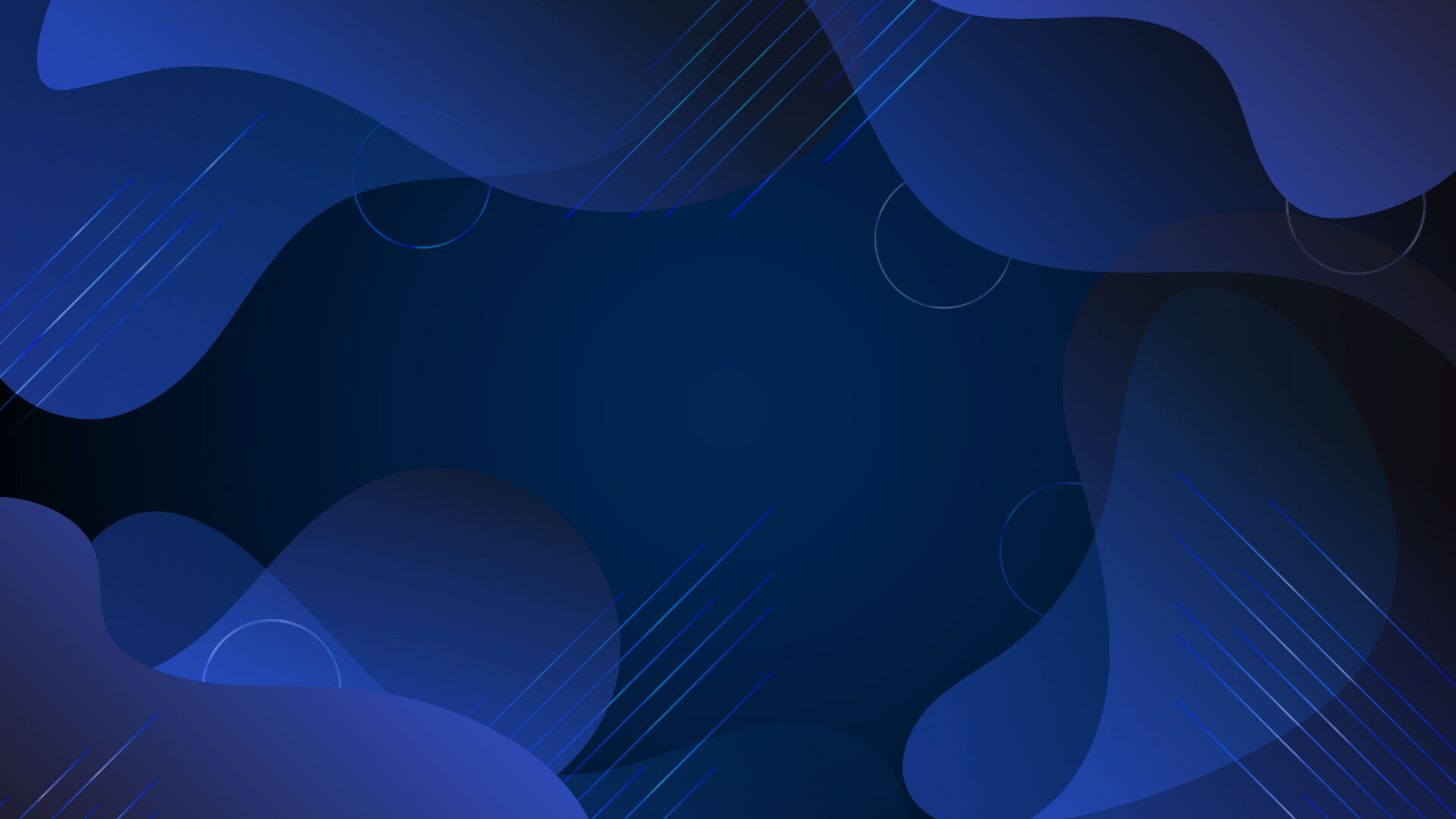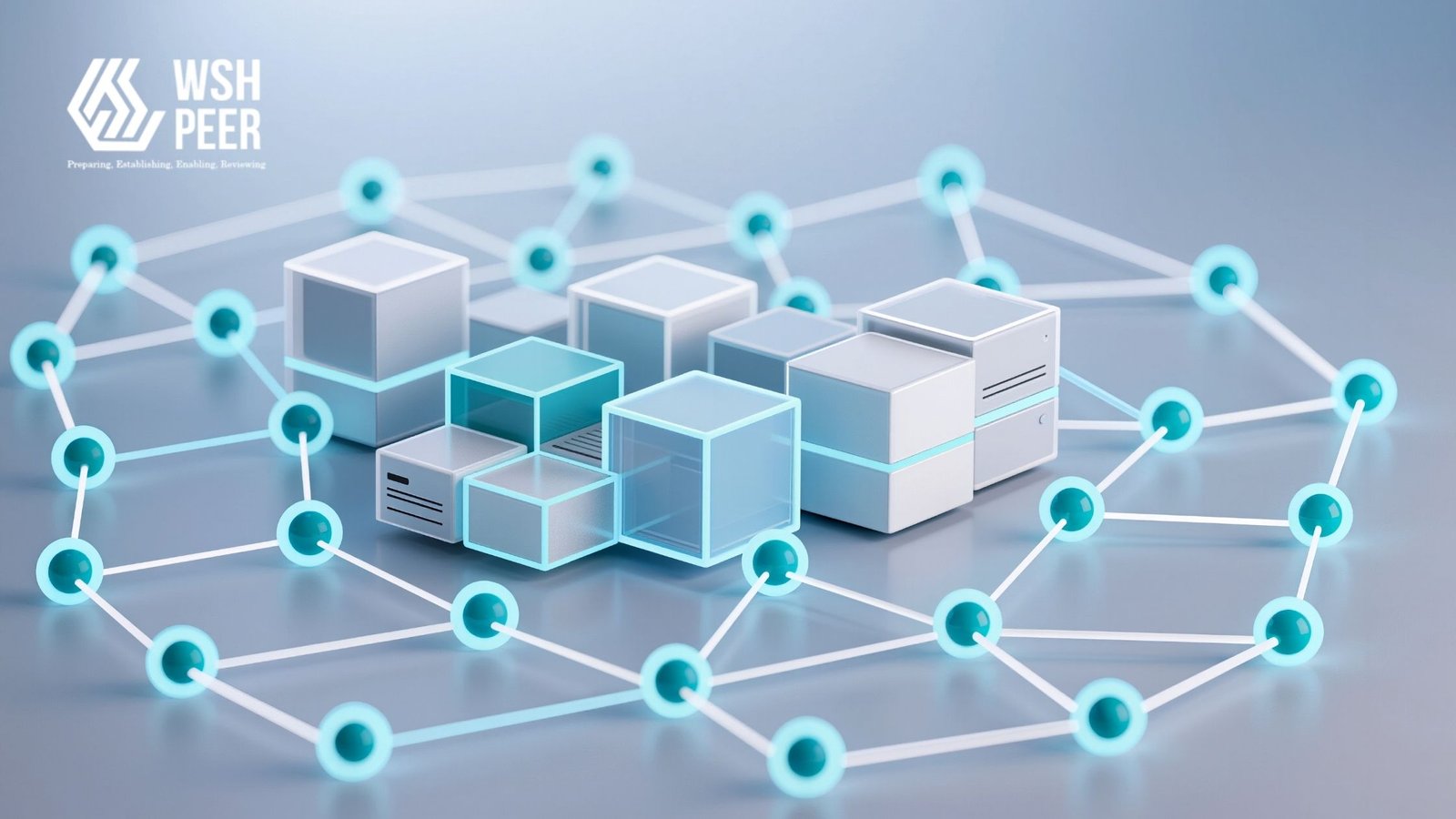At PEER, we continuously strive to enhance the functionality and usability of our products to better serve your needs. With the latest release of PEER v1.45.0, we are excited to introduce a set of features and improvements designed to provide more control and flexibility in managing user accounts and security settings. This update marks a significant step towards empowering admins with greater autonomy, while ensuring the continued security and smooth operation of your system.
In this release, we’ve included a brand-new Company User Policy for password reminder settings, allowing each tenant to configure their own password reminders. Additionally, we’ve improved account lock features, added password change reminders, and enhanced bug fixes to improve user experience and system reliability.
Details:
A new feature has been added for setting up a “change password reminder” called the Company User Policy.
Previously, the password reminder feature was located in the PEER Backend, and the setup could only be modified by internal MSA personnel. This feature is designed to allow flexibility for each tenant to configure the “change password reminder,” which can be done by their respective admin.
Admins can access this feature at:
User Management → Change Password Policy Setting (top right corner)
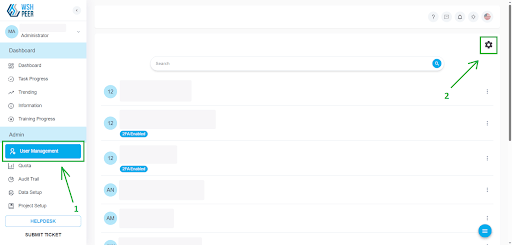
Setup Details:
Account Lock Schedule: This option locks a user’s account if they do not log in for a specified number of days. The available options are: 30 days, 60 days, 90 days, 180 days, and 365 days. Locked user accounts can be unlocked by an OTP request from the account owner or by the admin on the User Management page.
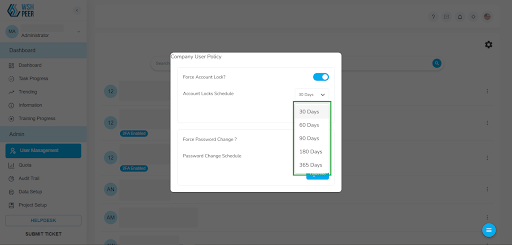
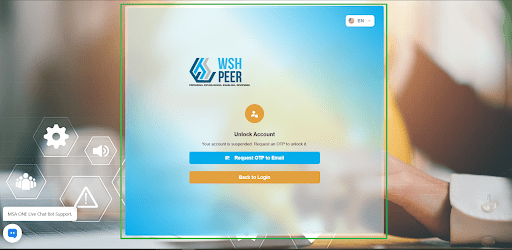
Force Account Lock: Enable or disable the ‘Account Lock Schedule.
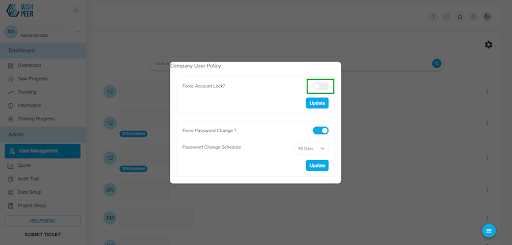
Password Reminder Schedule: This option displays a pop-up reminder to change the password within a specified number of days. The available options are: 30 days, 60 days, 90 days, 180 days, and 365 days.
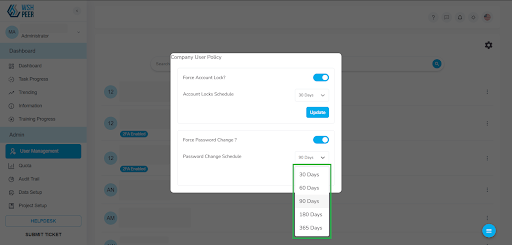
Force Password Change: If this option is enabled, users will be forced to change their password when the pop-up reminder appears.
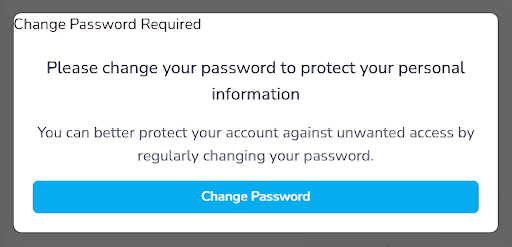
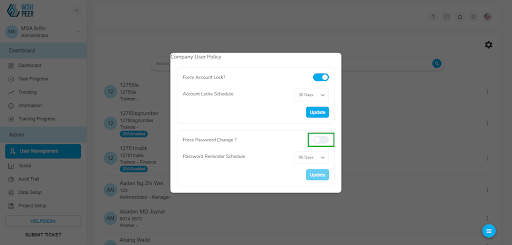
Note: Images can be found in the folder: PEER Release Notes v1_45_0
PEER Release Notes v1.44.3
Bug Fixes:
1. LOA: Fixed LOA Worker reviewer signature issue = Disabled the “Sign button” for reviewers if the apointee has not signed yet.
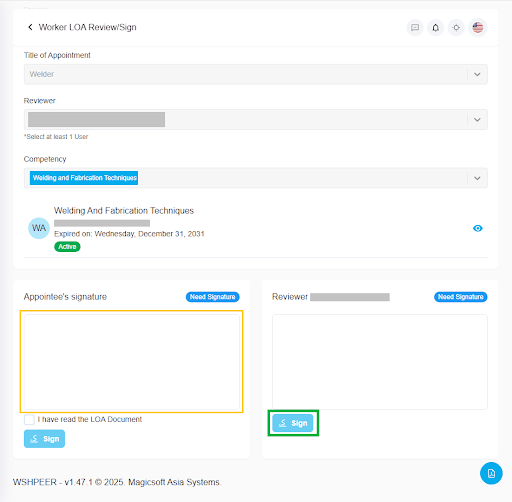
2. LOA: Fixed bug related to multiple LOA submissions on the My Tasks page = Fixed the caption on the bulk upload LOA.
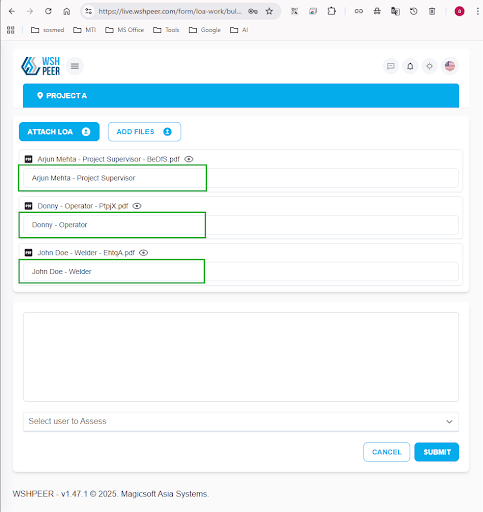
3. My Tasks: Updated alert for deleting forms on the My Tasks page..
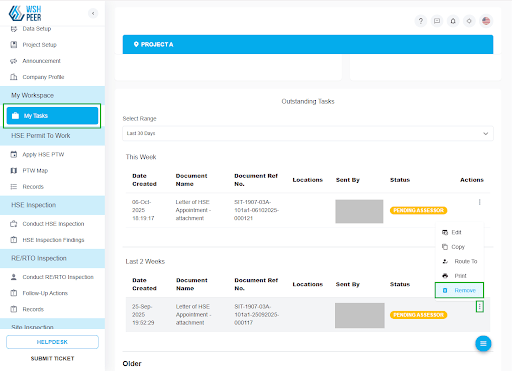
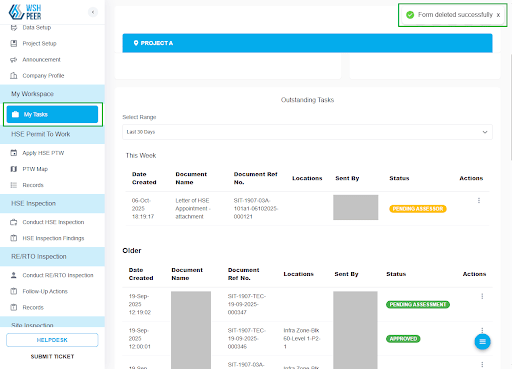
4. User Management: Updated bulk user upload alert.
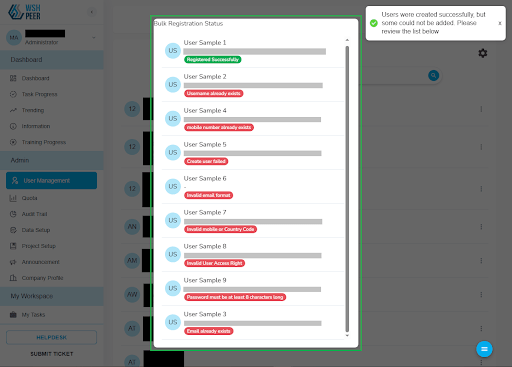
5. User Management: Enabled clickable verification links in emails.
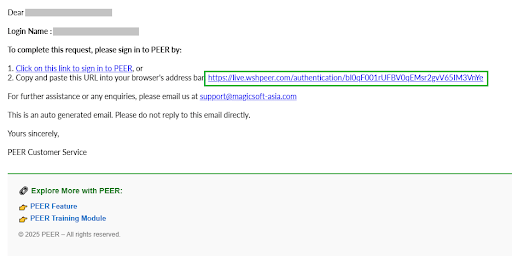
Note: Images can be found in the folder: PEER Release Notes v1_44_3
PEER Release Notes v1.44.1
Bug Fixes:
1. PTW Checklist: Fixed an issue with the “Date Distance” question type = This question type automatically displays the current date + a specified number of days/weeks. For example, if today is October 1, 2025, and the setup is 7 days, the result will be October 8. The options for this question type are based on days or weeks
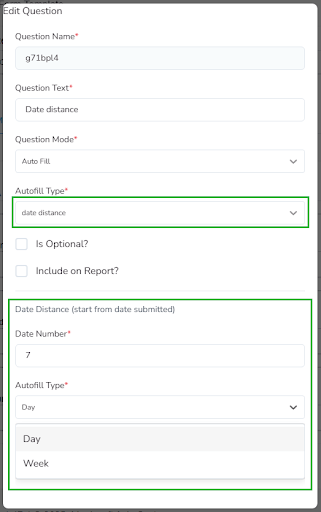
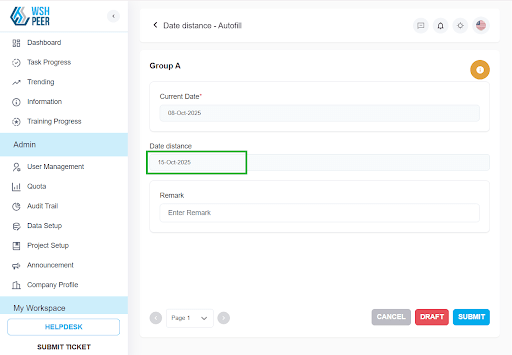
2. PTW Checklist: Fixed an issue where the Company suffix did not appear on the printout (LOA, RA, SWP) = The Company suffix is an option for the ‘Company’ question type that adds a suffix to the company name. If the ‘Applied for Maincon Only’ checkbox is selected, the company suffix will only apply to Maincon. This means that if a Subcon user submits the form, the company suffix will not be shown, but if a Maincon user submits, it will be displayed.
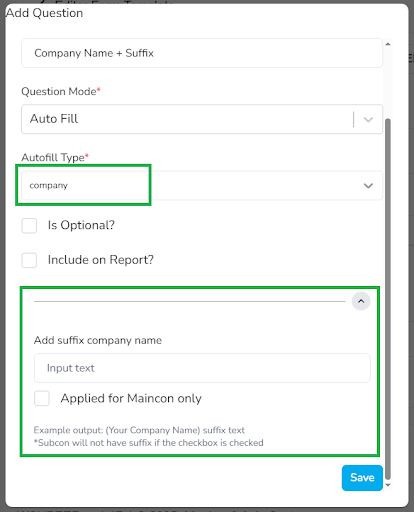
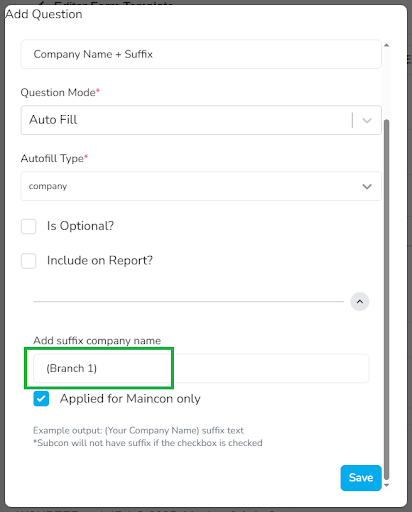
3. Worker: Fixed an issue with the Worker Competency search feature.
PEER Release Notes v1.43.1-2
Bug Fixes:
My Tasks: Fixed: New checklists were not visible in the Apply Form menu = Fixed an issue where newly created checklists were not displayed in the Apply Form Menu on the My Tasks page. New checklists will now be visible.