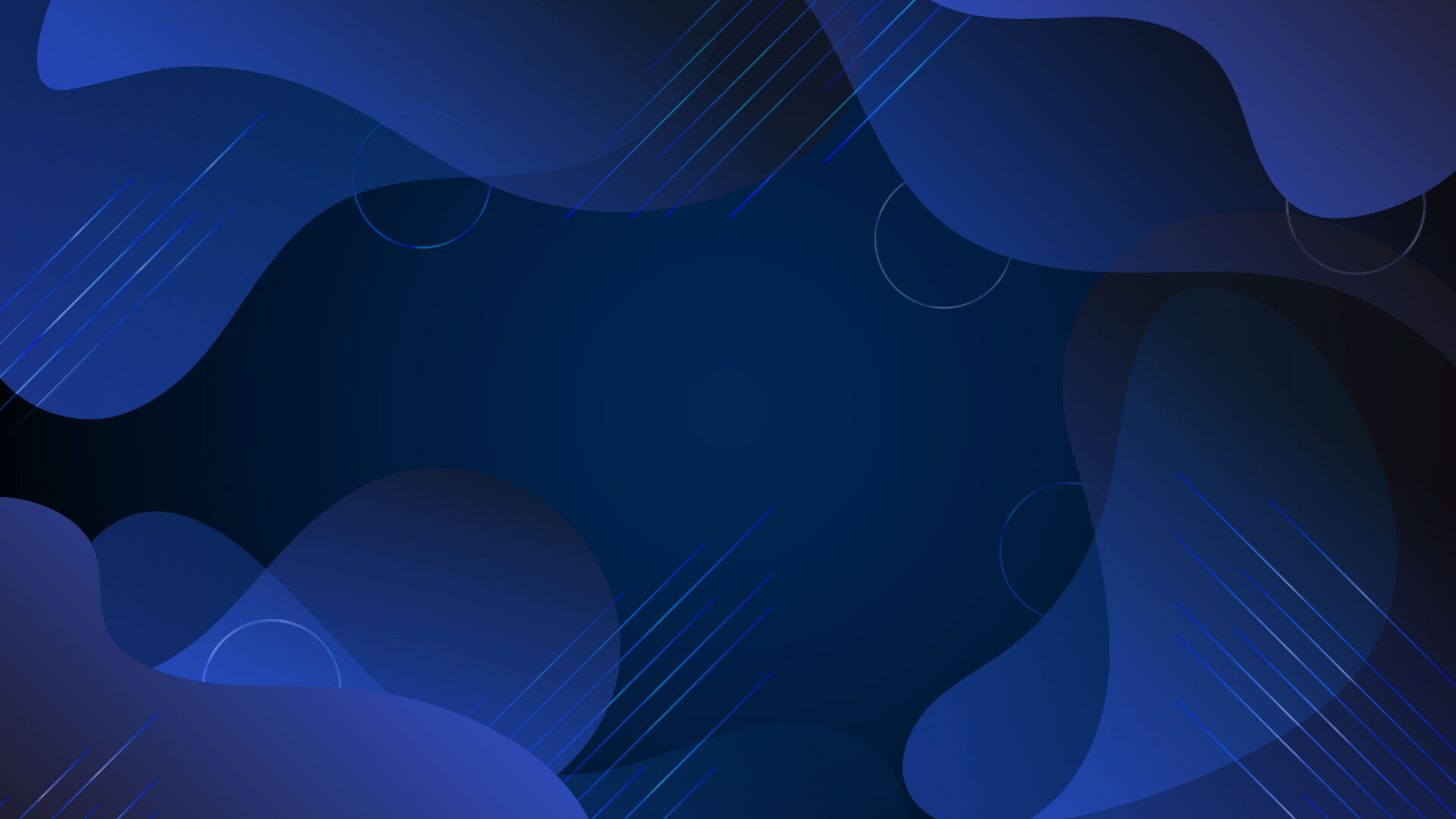FAQ & glossary about PEER
Yes! You are able to select which personnel will the forms/checklist be routed to
Definitely! Currently our users conduct a 2 tier approval process. However, PEER can have as many levels of approval as you wish!
Definitely! Each forms/checklist have their own physical copy’s preview within the system as well! We are able to customize the preview to your preference!
Images taken whilst in PEER will be timestamped and saved onto PEER, ensuring that the image is authentic
No! All 3 inspection modules comes together!
Yes! The Role Based Access Control feature allows you to set-up roles for RE/RTOs to access the RE/RTO feature only and allow them to enter PEER just for the inspection!
Yup! Our clients have used PEER for their ISO4500 audit!
We do offer customization services for dashboards to suit your requirements!
So long as the data exists in PEER, we can customize it for you!
Not necessarily! However, to comply to ISO 27001, it is necessary and safer!
As PEER is a web-based, responsive designed application, PEER can be accessible on almost every platform such as mobile phone, laptops, tablets & PC as long as a web browser is installed and internet connection is available!
Definitely! We are able to customize the message to showcase whichever details to be sent
Glossary
WSH
PEER
PTW
TBM
RA
LOA
SWP
HSSE
2FA
RBAC
RE/RTO
Workplace, Safety and Health
Preparing, Establishing, Enabling, Review
Permit To Work
Tool Box Meeting
Risk Assessment
Letter Of Appointment
Safe Work Procedure
Health, Safety, Security and Environment
2 Factor Authentication
Role Based Access Control
Resident Engineer/ Resident Technical Officer