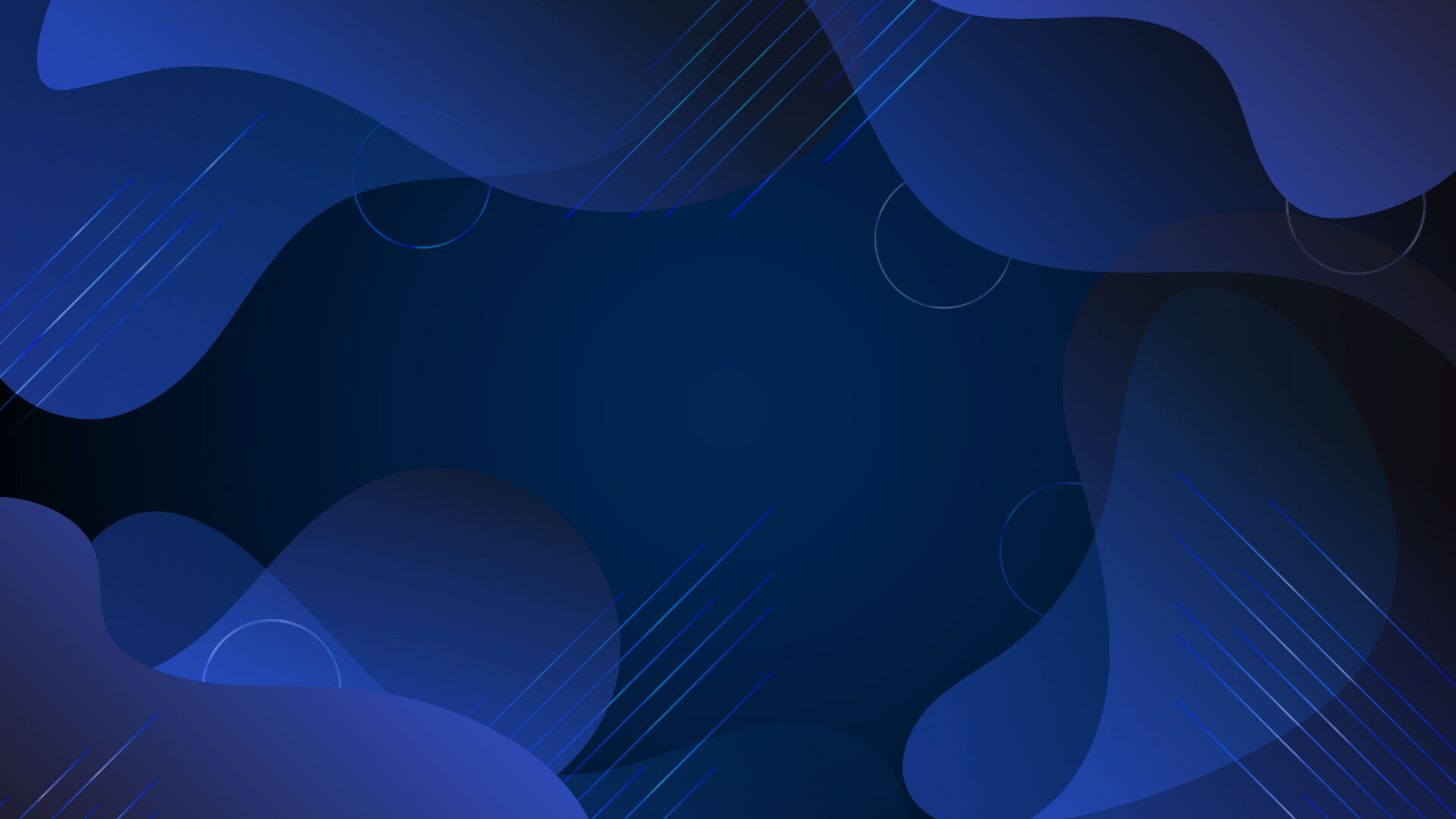Login Page
Only authorized users are able to sign in using their username and password.
Dashboard
As a Project Owner, you will be able to view the dashboard to get an overview of how many personnel and vehicles are on site.
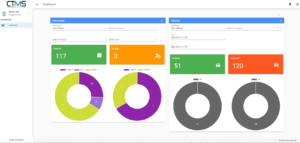
There are some filters for the user to refine their options, such as Date, Company, Project and Area.
Personnel Management
- Personnel Management is where users are able to create (C), read (R), update (U), delete (D) the personnel’s details. Individual subcon and maincon admin accounts would be able to manage the personnel’s details.
- For example, if Company A is a subcon of Company B, Company A could CRUD Company A’s personnel details, whereas Company B could CRUD Company B’s personnel details, respectively. However, in the assigning area list, Company B will be able to view who in Company A has been assigned to a particular area.
Card/Pass Management
Vehicle Management