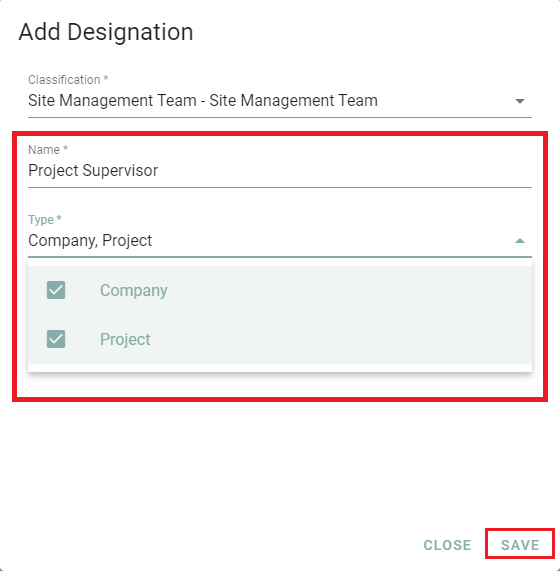How to add Designation
1. Open your PEER and select the required Project on the “My Task” page
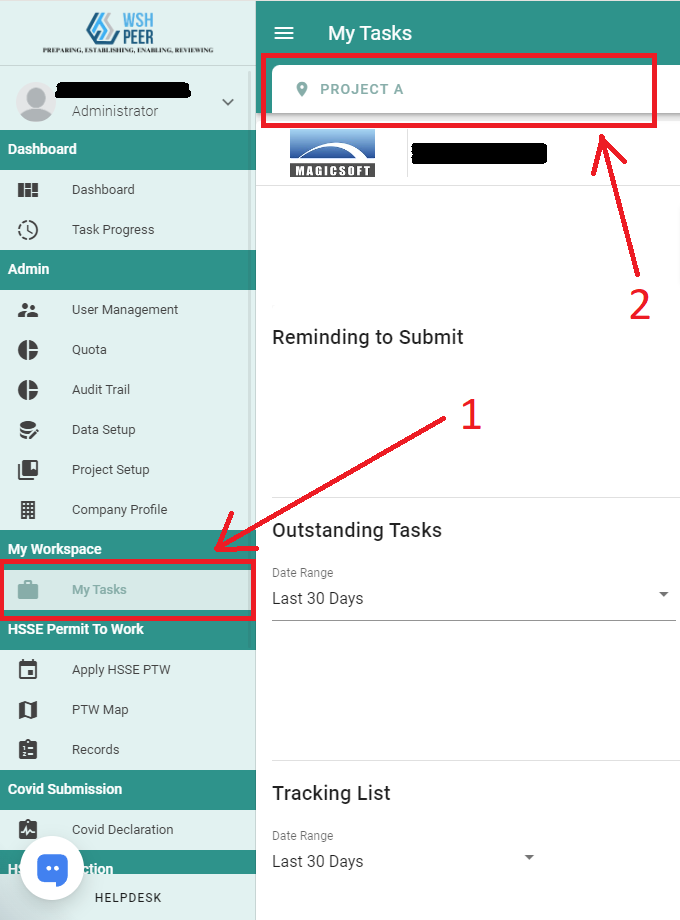
2. Go to “Data Setup”
3. Select “Designation”
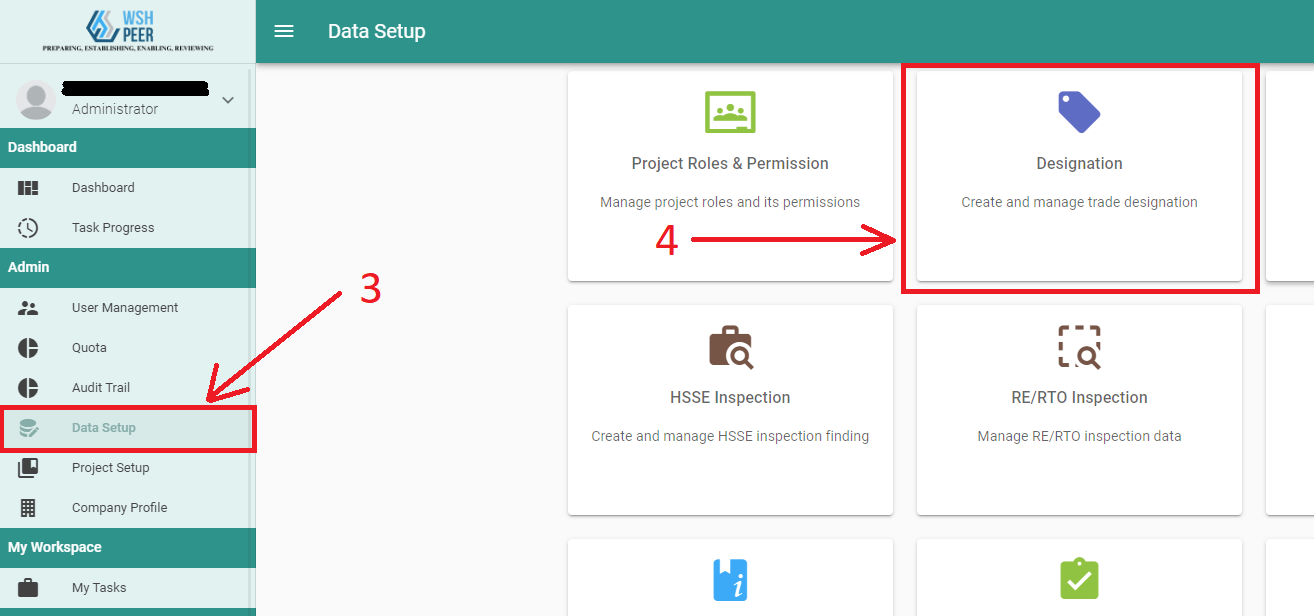
4. To add new designation, click the “+” button (Register New Designation) – bottom right corner
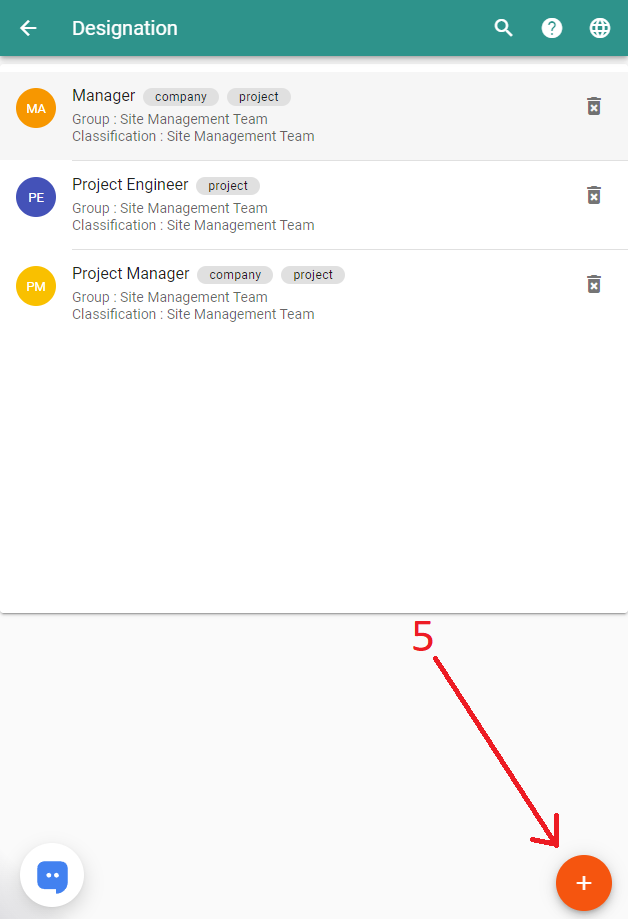
5. Classification: Site Management Team – Site Management Team (default option)
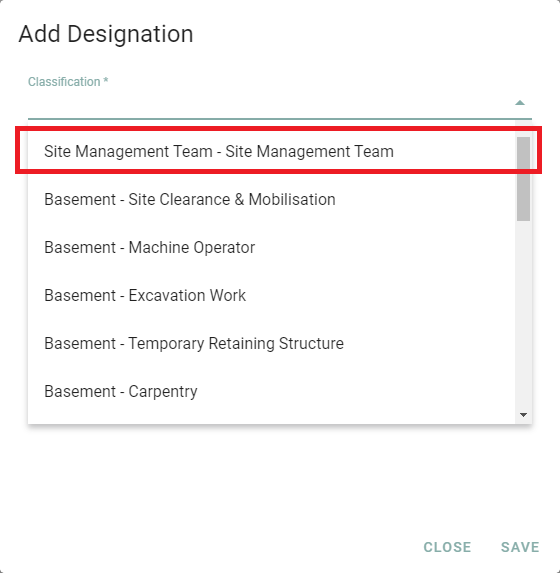
6. Name : (as required)
7. Type : (as required)
8. Click Save