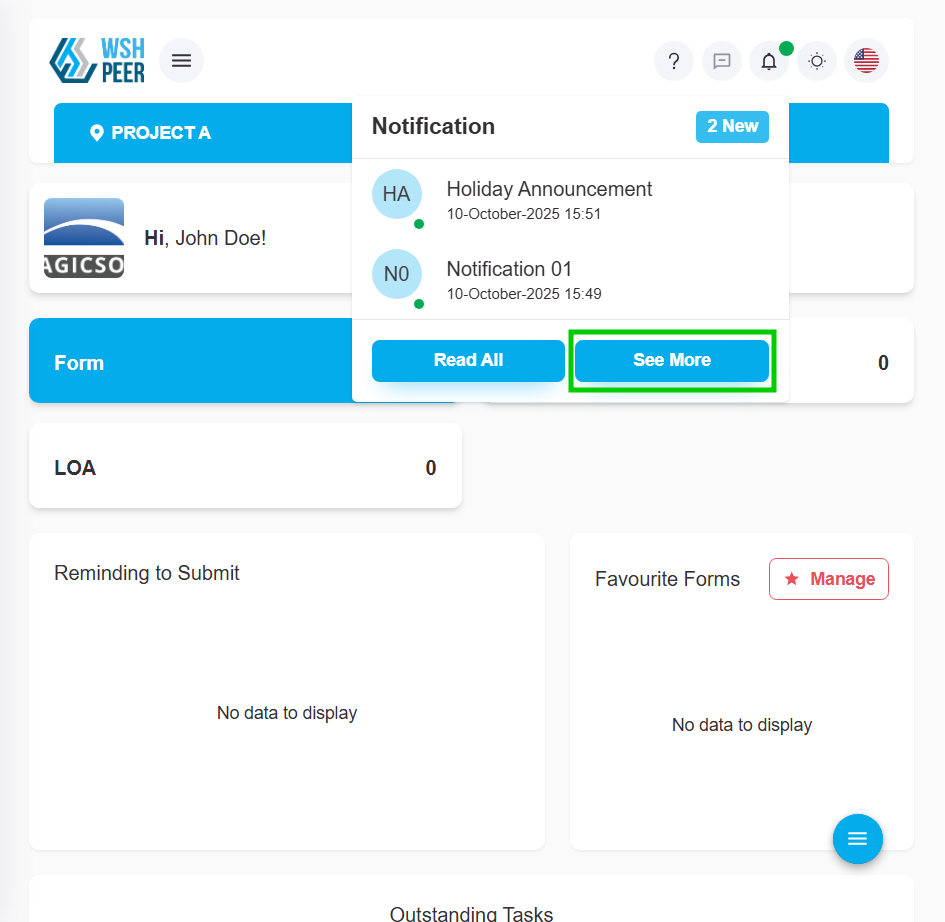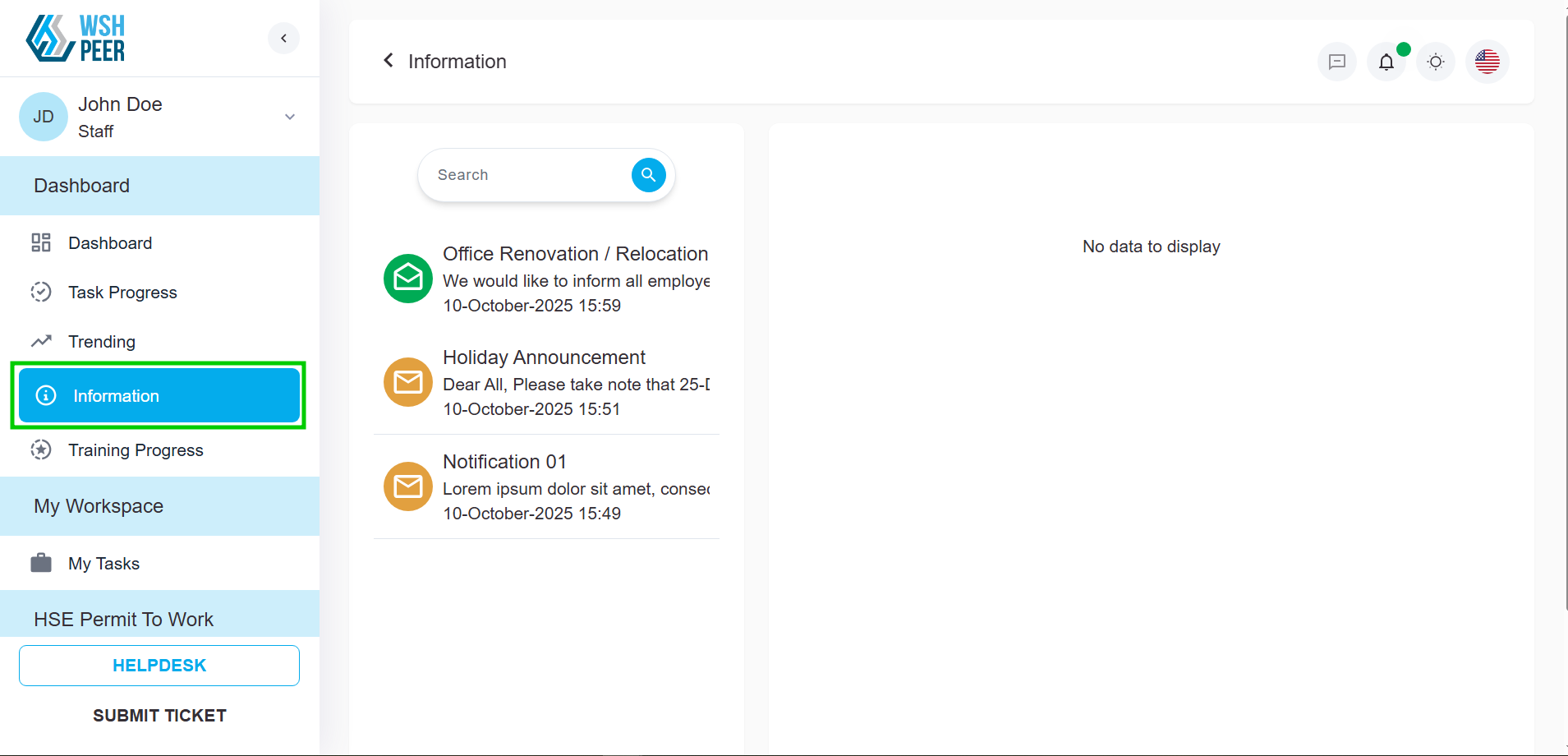All received announcements are stored in one place. Recipients can access these announcements at any time through the Information page, ensuring they stay informed about important updates and notices.
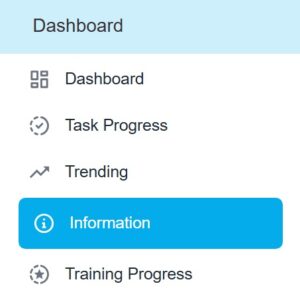
Checking Incoming Messages
- New incoming messages can be viewed by recipients in the top bar notification.
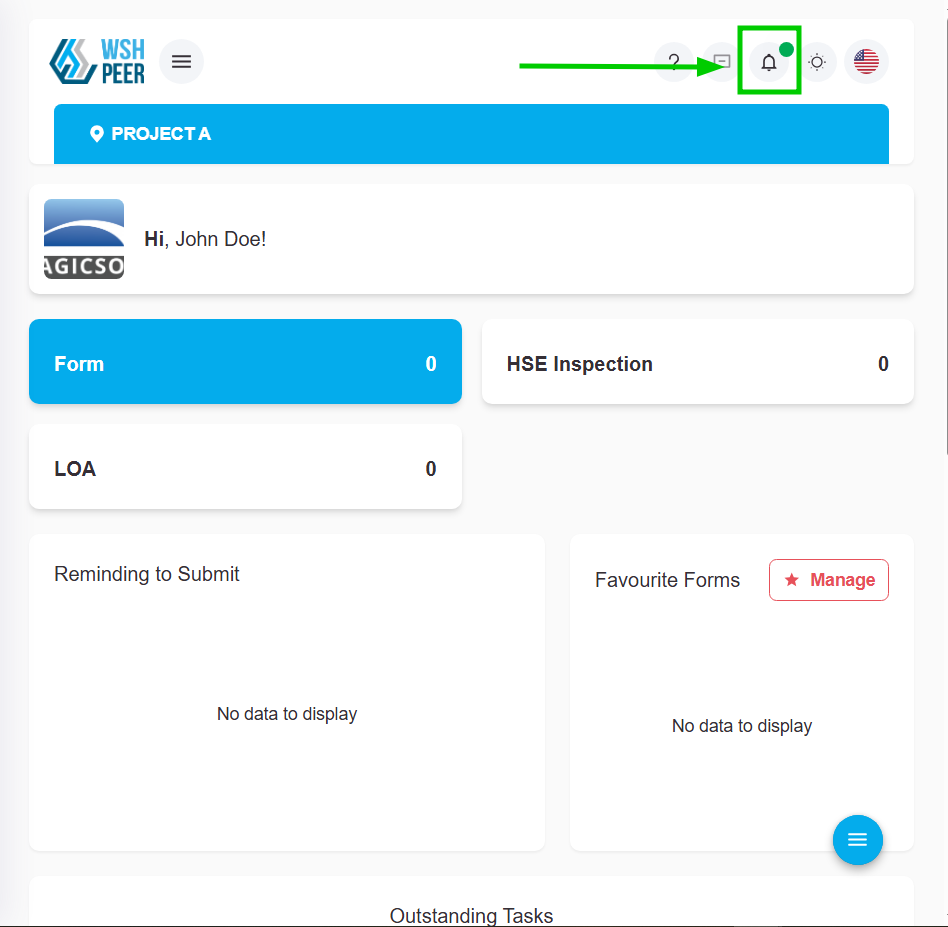
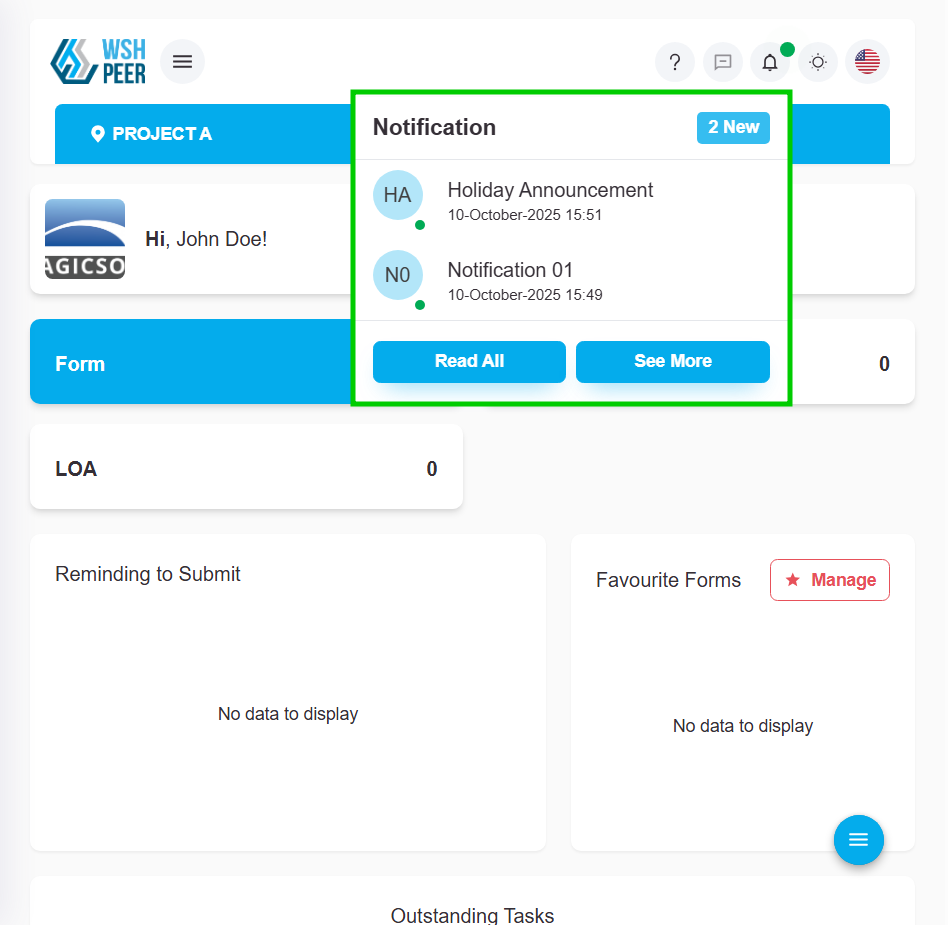
- Click on a message to view its details.
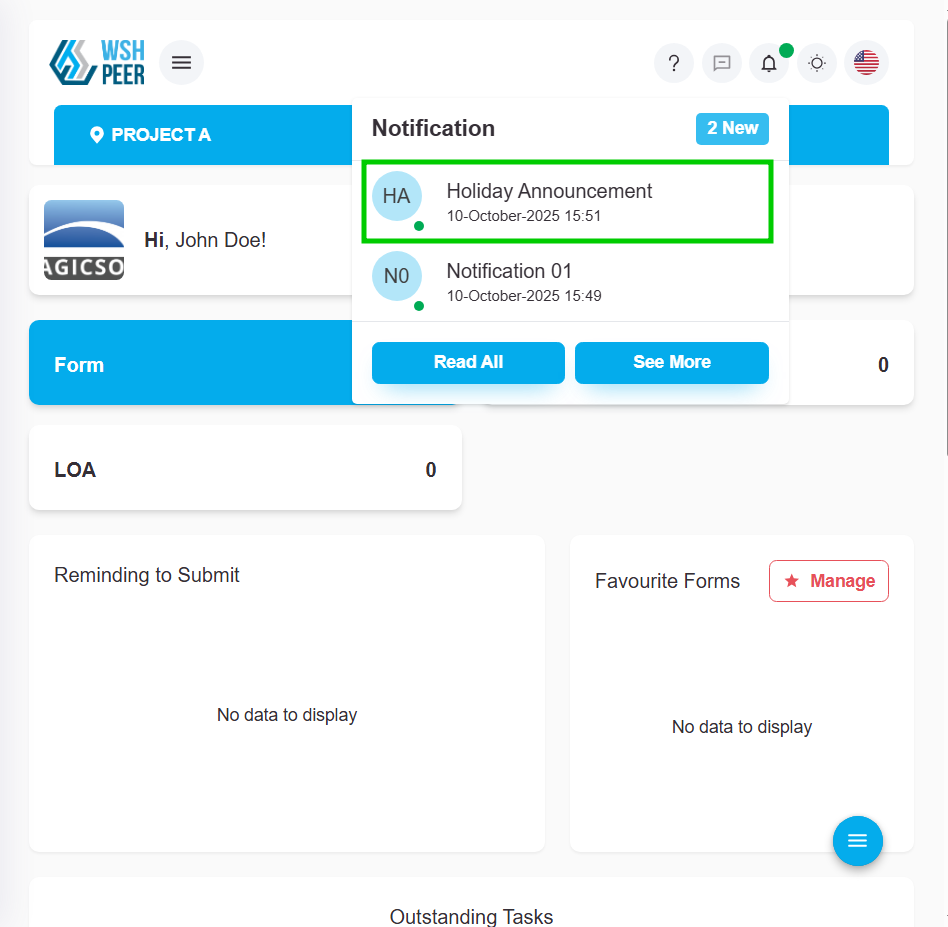
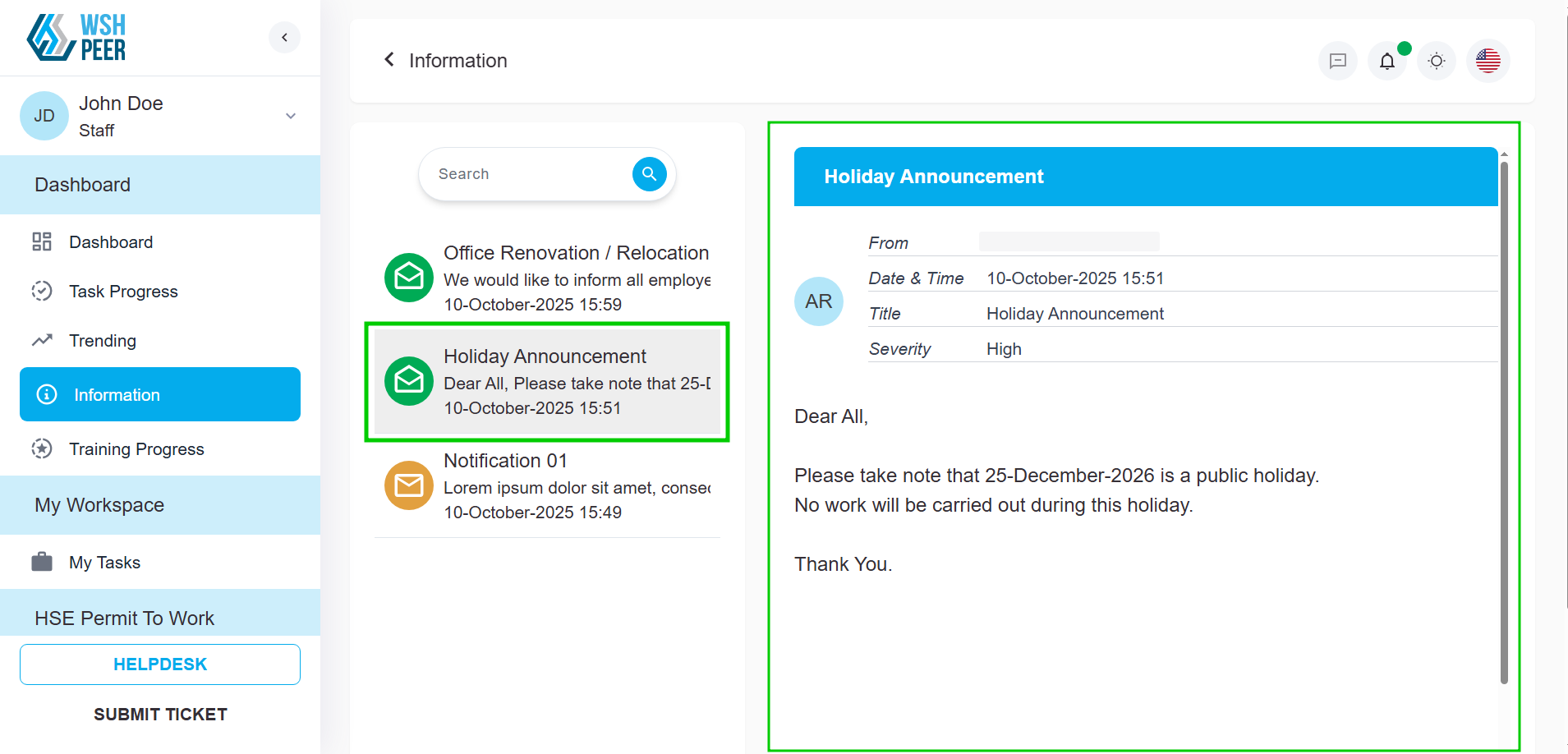
- Click the “See More” button to view all incoming messages (you will be redirected to the Information page).